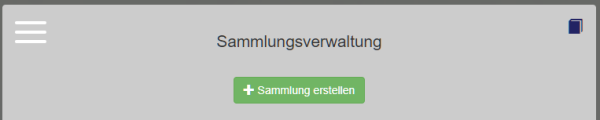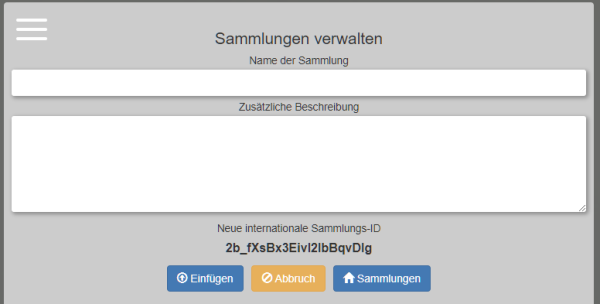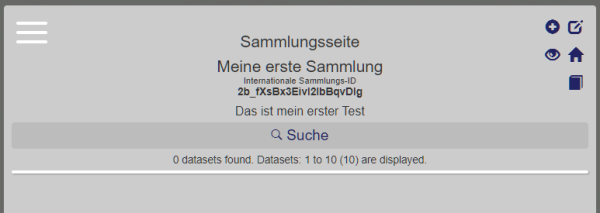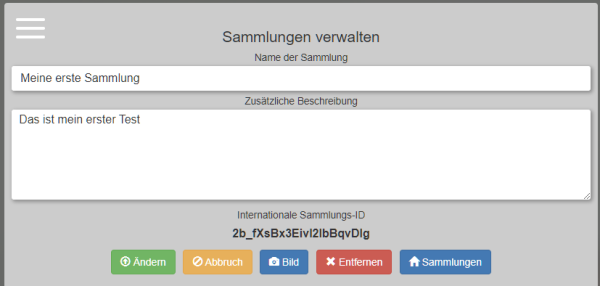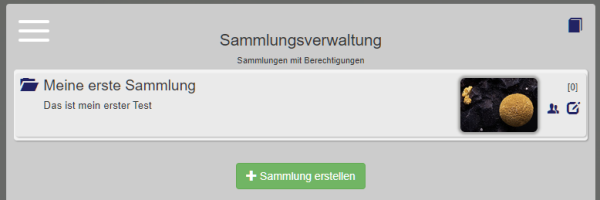Table of Contents
Create a new collection
Once you are registered, you can create your first collection. A collection is a kind of virtual museum in which you group your collection items. You can create several collections. For example, you could create a systematic collection and a collection for a specific site.
Before you start creating many collections you need to know that collections are largely isolated from each other. Each collection has its own permission system. Each collection has its own contacts, its own private minerals and also private sites. Private sites are those that you have created. Of course all known minerals, hundreds of thousands of fossils and many rocks are already available for pre-selection and overlapping.
You can also group your collection items by keywords and markers. The safest thing is to start with one collection and get to know the system first.
If you have not been invited by someone to join a collection, then your entry screen should look something like this.
The initial screen
At the top left you will see a “hamburger” menu. A click on the three horizontal lines always shows you follow-up actions adapted to the page. On the top right you will find the help icon. The big green button takes you to the simple creation dialog of your collection.
Here you can enter the name of your collection. You can change it later at any time. An optional description text is also possible. Once you have entered the name of your collection, e.g. “My First Collection”, you can press the blue “Insert” button and your collection will be created.
You will be immediately guided to your new, empty collection.
Here you can also start creating the first creating the first collection objects right away.
Sammlung bearbeiten und Bild zuweisen
If you want to add a personal image to your collection or make some changes, please click on the edit icon in the upper right corner.
After assigning an image, your collection overview will look a bit friendlier.