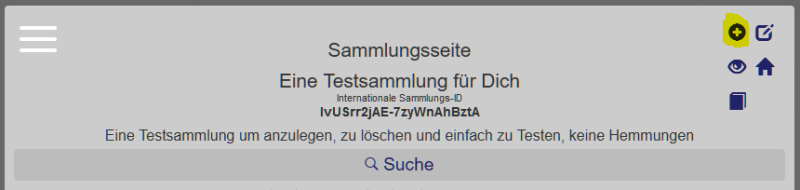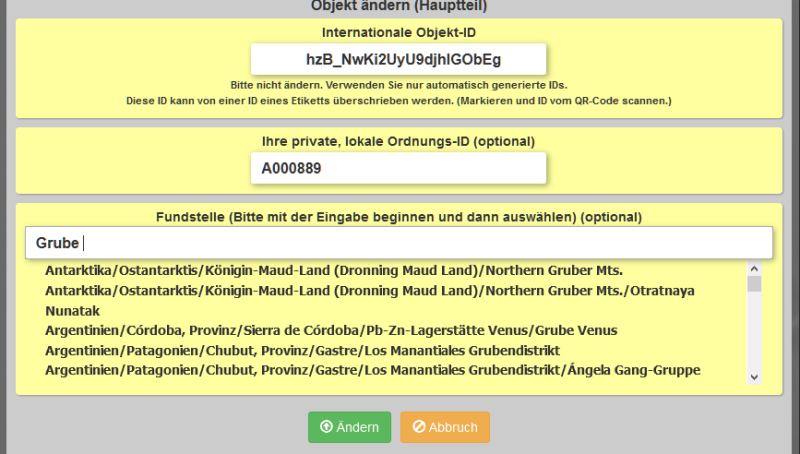Create a collection object
To create a new collection object, click on the “plus” icon in the upper right corner within your collection.
An input mask will appear in which the International Collection Number has already been filled in. Do not change this number. Unless you want to create an object that already has a 22-digit international number. In this case you can overwrite the number. A number may be used only once in a collection. To keep the uniqueness, please do not invent your own numbers.
Below this you will find the input field for your own ordinal number. This can be a place number or an alternative collection number. The input is opptional.
At the end you can select the location where the object was found. To do this, type part of the name into the input field and select the location from the displayed list with the mouse or your finger.
If the finding place is not created in the system, please create it in Mineralienatas or here in the system as proprietary locality. Sites in the Mineralienatlas can be synchronized.